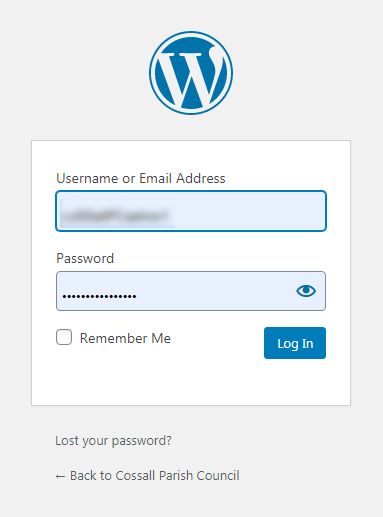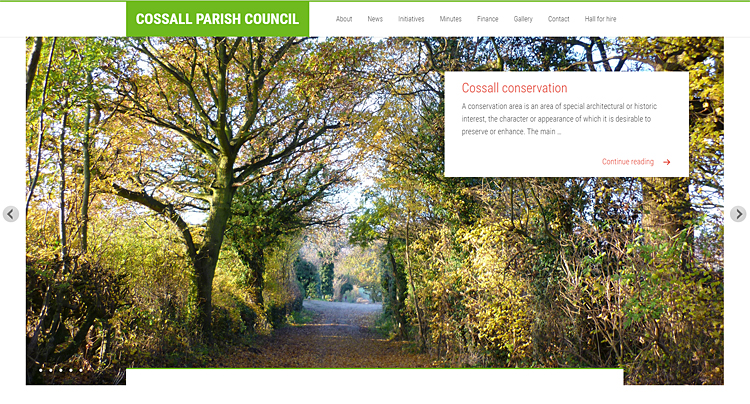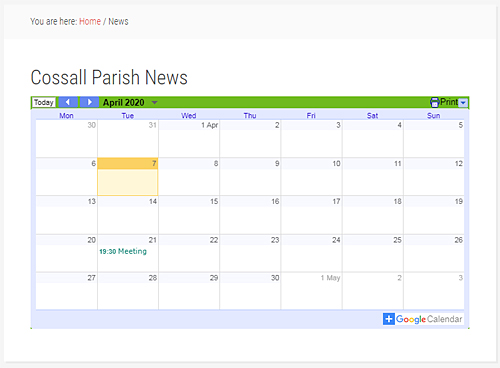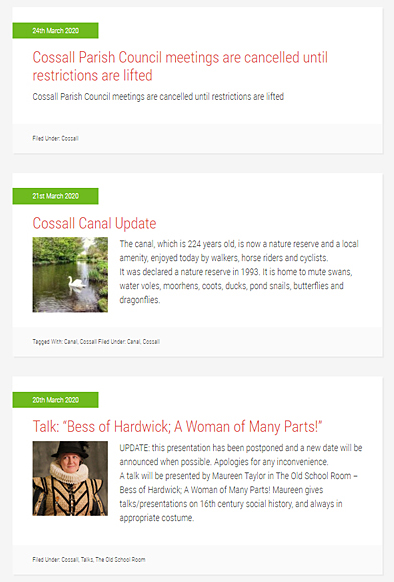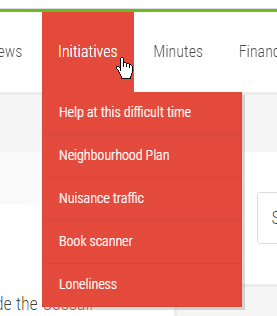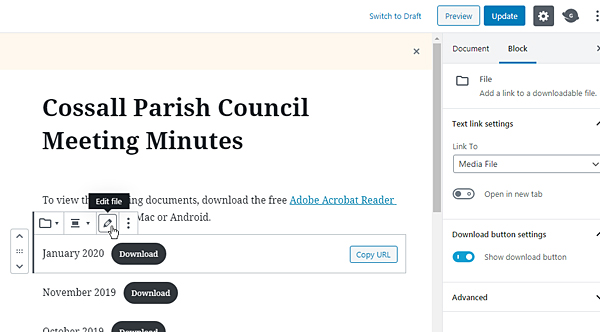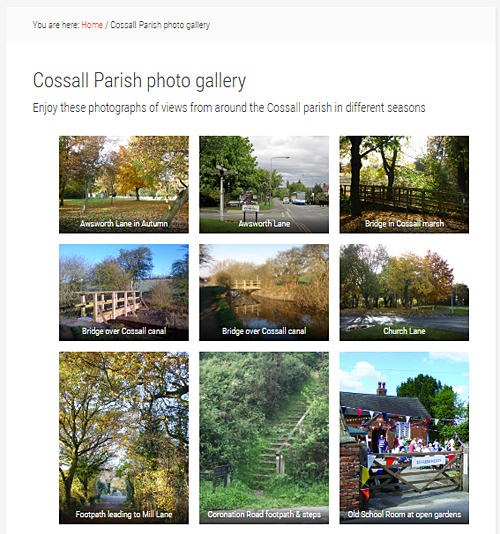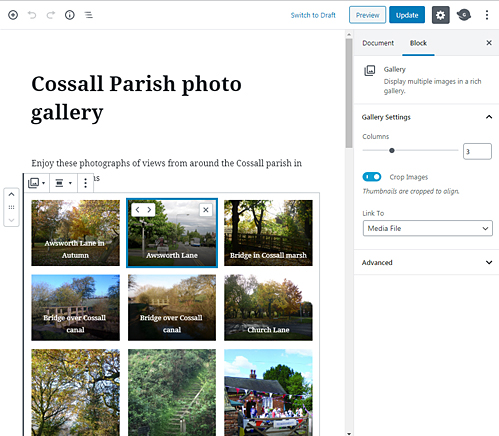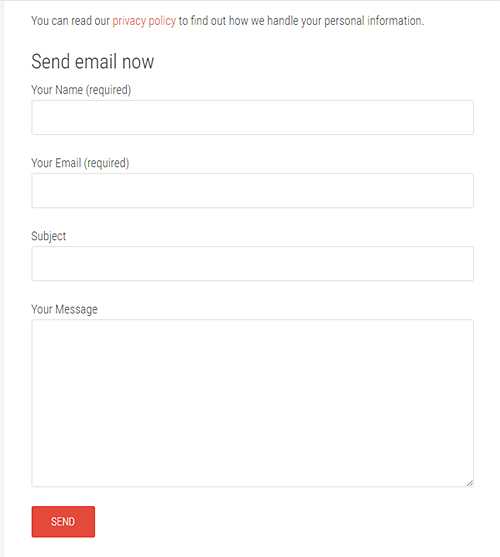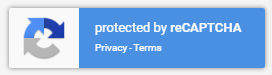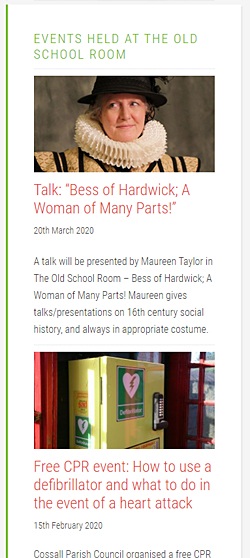The Cossall Parish Council website was completely reimagined from its former state to a comprehensive and easy-to-administer information resource. As the first tier of local governement for residents, parish councils are obligated to hold a meeting, keep minutes of those discussions and regularly publish financial information.
The platform used for the new site is WordPress, which has become one of the most popular publishing tools in the world and consistently ranks as a much-loved and often-discussed system for businesses and organisations of all sizes.
By creating usernames and passwords for anyone who wants to add or edit information, a user can log in to a WordPress site and make any changes without having to become overly concerned with writing or negotiating their way through lines of code.
The Cossall site has around three times the number of pages the previous site had, with better-written, well-researched information, providing historical tidbits and up-to-date news feed.
With a pleasant modern look and improved user experience, just about anything useful that the parish council could communicate to residents is covered here.
Home page
The most obvious change to the website is the use of a large photo slider which acts as a teaser for the various pages. Five photos with superimposed text automatically move from right to left, or they can be manually changed by clicking the arrows either side of the photo.
It was important to source high-quality large photos which could be resized and cropped in just the right way.
Also on the homepage is an overview of the four main initiatives created by and kept running by the parish council. You’ll see each program has its own icon, with title and description text, plus a “Read More” button.
It was important to get the length of the description text just right so that everything lined up.
Too few or too many words in the description would have thrown out the balance. It wouldn’t have been as pleasing to the eye.
The home page also has a brief mission statement with a more detailed description of the purpose of the website furthur down the page.
Sidebars are included on the homepage – to the right of the main content area – acting as a way to include related or similar information with prompts to visit other pages of interest.
This sidebar design feature is used on all pages of the website. It is a part of WordPress by default and can be customised.
At the bottom of the homepage is a footer area with key information and links to other websites. This footer is seen on all pages of the website.
About page
The “About” page is one of the most important of any website. This is where important facts as well as general points of interest are presented to best represent the aims of the organisation.
For this website, it was important to include a photo of a real meeting in progress. Photos of people always work well and I think you’ll agree the particular page would have been much the poorer without the image.
Two other pages have been created as an offshoot to this “About” page.
These are “History” and “Conservation” which are deemed important and deserving of their own pages. Because there is much text and many photos, it is better to have separate pages rather than one long page.
Bigger, denser pages take longer to load, and some people may be using a smartphone with a low battery or poor internet connectivity. Imagine how many photos could have ended up on one page!
News
For any parish council website, news announcements with a calendar of events is important.
For this reason, a Google calendar (free to create) was programmed with recurring events occurring on the 3rd Tuesday of the month (except August and December) for the next several years.
This calendar was embedded on the “News” page and you can see the event for April is programmed in for the 21st at 19:30.
At the time of writing, this event is cancelled, so to remove it, the administrator would need to log in to Google Calendar and delete that one event.
A general time-stamped news feed is beneath the calendar, acting as magazine-style blurbs with text, images and any other media the author wishes to place within them.
In the screenshot below, you can see the title in red, with teaser text and a thumbnail image.
Initiatives
This page represents what could perhaps be regarded as the four pillars of the parish council’s efforts to improve life and well-being for residents.
Temporarily, a fifth has been added: COVID-19 support.
Normally, the four initiatives are thus:
- Neighbourhood Plan
- Nuisance traffic
- Loneliness
- Book scanner
Each of those pages has text, photos and possibly, one day, videos. I did set up a very basic YouTube channel which means videos can be uploaded and embedded into any of the webpages.
It would be interesting to see clandestine footage of the illegal motorcyclists (which could be forwarded to the police) or a demonstration of the book scanner.
Minutes
The Minutes page features PDF documents available to the public for viewing or download. Most computers already have the Adobe Reader installed, but in case they don’t a link to where it can be downloaded free and legally is provided.
The individual PDF documents are uploaded via the built-in WordPress Media Uploader, then added to the specific page using the so-called Gutenberg blocks in the editing dashboard.
Below is a look behind the scenes at the “Minutes” page. It is reasonably easy to tend to most day-to-day aspects of the site, and tuition on doing so was provided to the administrators.
Finance
Like the Minutes page, PDF documents have been added to the “Finance” page by uploading the files through the Media Uploader.
Gallery
A gallery of high-quality images was created, using thumbnails which, when clicked, open a larger image. You’ll notice text annotations/labels have been added to the thumbnails.
The great thing about properly labelled optimised images is that they get indexed in Google Images and can bring in web traffic to the site.
The gallery feature is actually constructed using a free WordPress Block Gallery plugin. This excellent piece of software behaves like a mini-app to extend the standard functionality of the Gutenberg block editor.
The use of such plugins are standard practice for WordPress sites, and will transform and enhance basic functionality.
You’ll see in the screenshot below that there is Gallery Settings section controlling how many columns the thumbnail images are ordered into.
Contact
The contact page features a standard email contact form. The form is made using a free plugin called Contact Form 7 and can be extended and customised, with checkboxes, file upload, multiple choice buttons etc.
In this case, it was a simple matter of Name, Email, Subject and Message. To help protect the form from spam and junk mail, the Google Recaptcha V3 software was used. This means not having to solve puzzles or fill in captchas prior to sending a message via the form.
The contact page also features customised sidebars with the phone numbers of the councillors.
Hall for Hire
This page was put together to advertise meeting/function space available to organisers of events. With photos of the interior/exterior as well as sidebars featuring pricing and details, it works brilliantly to set expectations.
An area has also been earmarked for Google reviews. There is presently one Google review online for this very venue, and the text has been copied onto the page.
Also, any blog posts from the News feed assigned the category of The Old School Room, will be displayed on the Hall for Hire page. This is a way to tie pages together and create interest for the reader.